|
|
|
Making QSOs |
|
|
You've
done your planning, built and validated the county line crossing
file, and the countdown box is showing 00:00:00:00
(days:hours:minutes:seconds) until the start of your favorite QSO
party. Your driver's awake at the wheel, you've hit the road and you've
reached the starting point. It's
time to make some QSOs -- how's that done?
This screen
shot shows what this looks like.
 In this case the operator started out logging a contact with K5NG in GRAY but later determined that he was actually working K5NZ in GRIM. The screen shot was taken just prior to logging. Or possibly you had already logged the QSO 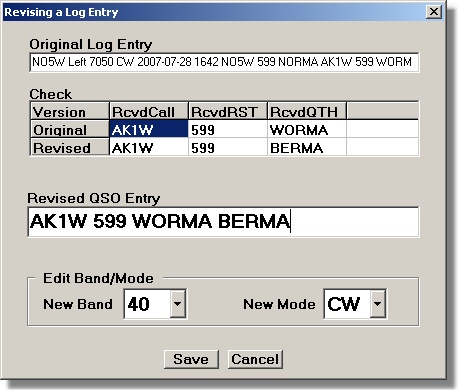 when
you realized that you
had made a mistake . You press a key that you have assigned to
accessing the log, cursor up to the log entry to be changed and press
enter causing the following dialog for correcting the mistake
to come up. when
you realized that you
had made a mistake . You press a key that you have assigned to
accessing the log, cursor up to the log entry to be changed and press
enter causing the following dialog for correcting the mistake
to come up.It's twenty minutes later and you're racking up the Qs, you notice in the GPS panel that the next county is coming up in half a mile but you give out another CQ from your current county and a station comes back. You type in his call but he asks for a repeat and you send your exchange again -- this time using the function key you assigned to that purpose. He gets the exchange and sends his and you type the info in but you notice that the new county line just passed. You press enter and note from the log display that the contact was logged in the county it started in and the county you sent to the station. Then you hear going out in CW "NEW MGMY NEW MGMY" letting everyone know that you just entered a new county, MGMY. You glance at the message array and see that all the messages involving the current and next county are reflecting the new county values. The pileup begins anew -- yes! 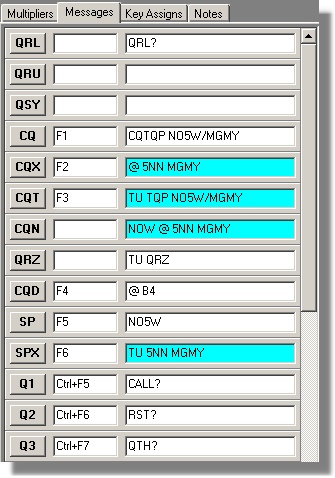 It's another twenty minutes down the road, conditions are great and you continue to rack up the Qs. You're working K4BAI and are about to send your thank you message to log the contact but you know from the GPS data immediately below the QSO Entry box that the next county line is in two minutes. Instead of sending the thank you message and logging the contact immediately you press Ctrl+N and the message goes out "WALL IN 2 MINS". You hear an "RR" from K4BAI and press the Enter key to log the contact and send the thank you message. Two minutes later you work K4BAI again as one of your first Qs in WALL, the new county. You're just into the new county now and have just worked K4BAI, the pileup is intense and you get a response from N4PN and you also copy K8MR calling. You type N4PN into the entry box and press the Enter key. While your exchange is going out you type in K8MR into the entry box and press the Enter key while holding down the Alt key. You then enter the exchange from N4PN and press enter. A brief TU goes out and a user-defined CQN "NOW" exchange message goes out with K8MR as the call and K8MR returns to the QSO Entry box. You enter and log K8MR in the normal way. Or you get a response from a station that is operating on a county line or intersection of two or more counties and he sends a single exchange containing all of the counties. You type them all into the QSO Entry box at the same time and press the key you have assigned to the task of logging multiple counties causing separate log entries to be made for each county. Or perhaps you're sitting on an intersection of two or more counties. You call up the following special dialog, define the counties you're operating from, and then proceed to efficiently work stations. 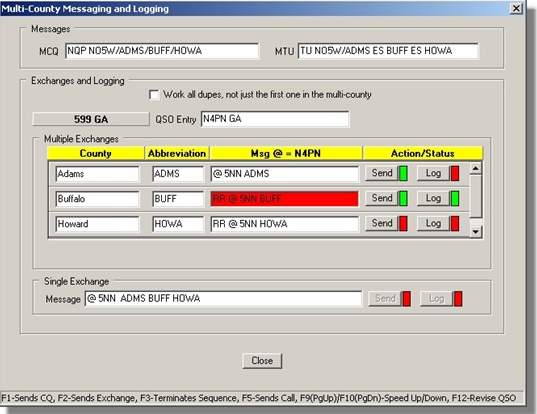 Depending on the rules of
the QSO party you either make
individual QSOs
for each county or elect to send an single exchange containing all of
the counties.
In the case shown NO5W has just sent the exchange
for Adams and is waiting to log the exchange
to be sent by N4PN. He had
previously worked N4PN from Buffalo so that exchange will be
considered previously logged as indicated by the
green bars on
the Send and Log buttons for that exchange and no message will be sent
from Buffalo. After logging the exchange from N4PN the next message
will be from Howard. Had the check box labeled "Work all dupes..." been
checked then the Buffalo exchange would have been sent.
Copyright: C.W. Sanders, NO5W Last Updated: 26-April-2020 |